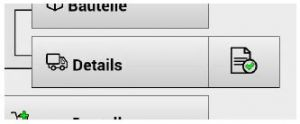Order processing
m-klimaX - Order processing
Note: After you have sent the order from m-klimaX it is sent as an e-mail from the server to the supplier or the recipient of the order. In the m-klimaX project management the status of the order is shown with the symbol "envelope closed".
The order from the recipient's perspective
Screenshot of the recipient's e-mail
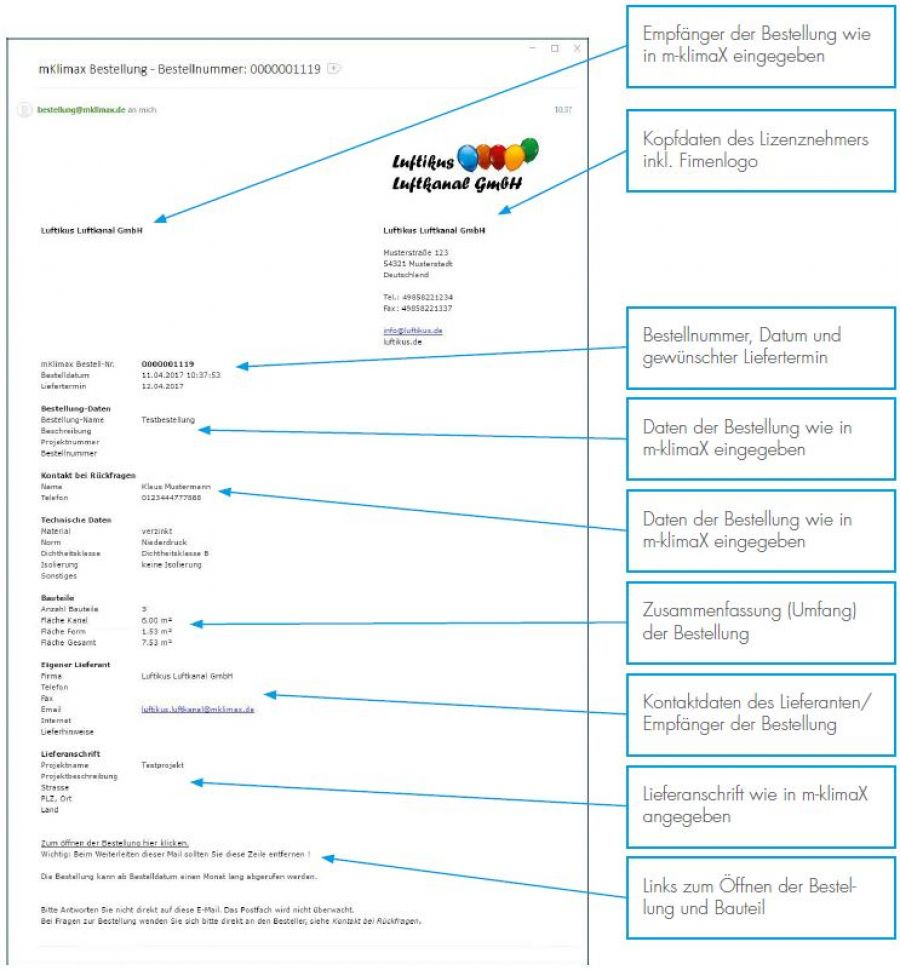
The recipient of an m-klimaX order receives it by e-mail. The e-mail itself contains all relevant information about the order. To access the components, open the link at the bottom of this e-mail.
Screenshot browser m-klimaX Order
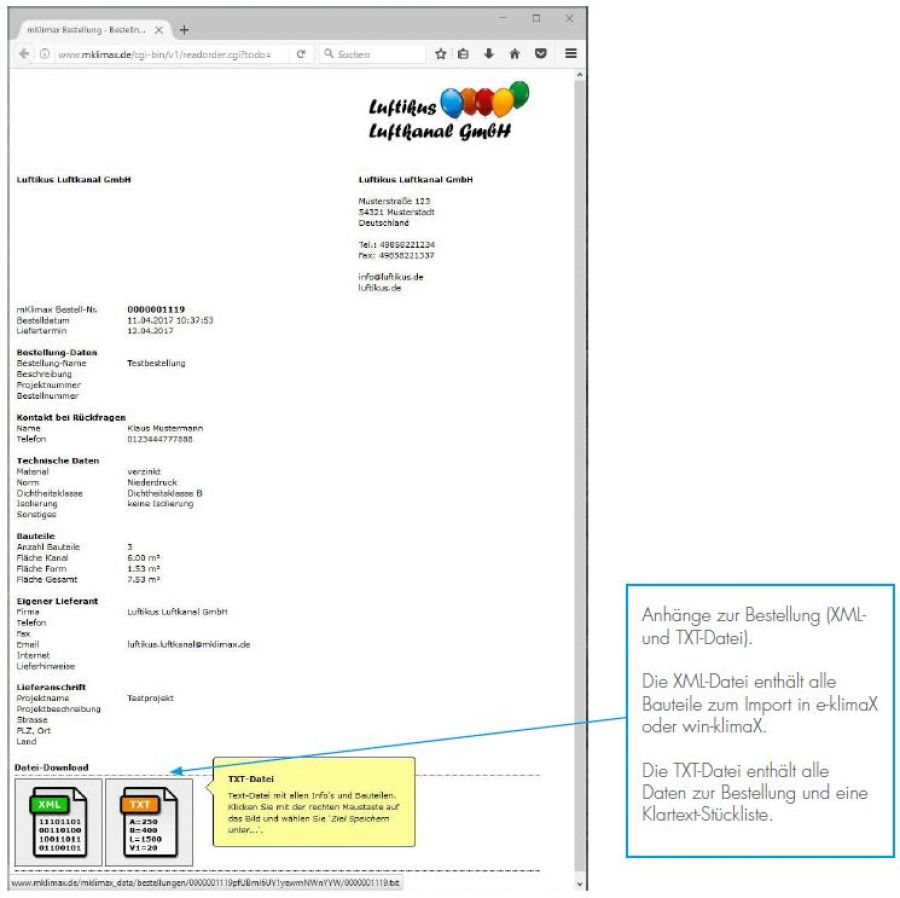
Note: To save the files, click with the right mouse button on the picture and select the option "Save target as" in the context menu. Then select a suitable location for the file and click on Save.
Screenshot context menu "Save as..."
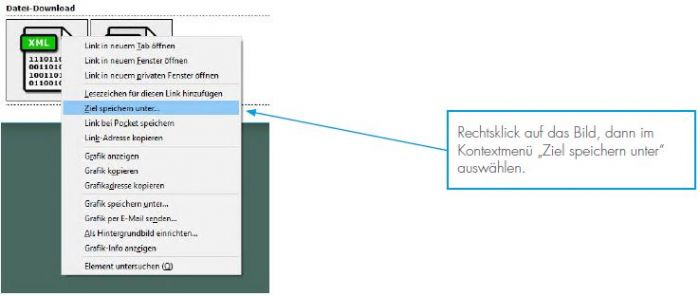
Further options for m-klimaX suppliers
Note: The following options are only available to m-klimaX suppliers who have been selected by the customer as recipients from the m-klimaX supplier site.
After opening the link in the e-mail in the browser, you will have several possibilities of direct communication with the customer at the bottom of the order.
Screenshot - Interaction

Interaction explanation of symbols and actions (from left to right):
- Question: You send an e-mail to the customer and the status "Request for consultation". Use this button if something should be unclear with the order and you would like to discuss it with the customer. Please try to call the customer directly, see point "Contact for questions".
- Confirmation: You confirm the order of the components and the delivery at the desired delivery date to the customer and send an e-mail to the customer with the corresponding status.
- Delivery date: You confirm the order to the customer yourself, but reject the desired delivery date and send the customer an e-mail with the status of the order. In this case, please communicate a new delivery date directly with the customer, see "Contact us for questions".
- Reject: You reject the order in its entirety and send an e-mail to the customer with the status of the order. In this case please communicate the reasons directly with the customer, see point "Contact us for questions".
Note: The setting of the status of an order (except "Question of return") is possible only once per order and cannot be changed subsequently!
The order from the perspective of the customer
In m-klimaX the customer is always informed about the status of the order. The customer recognises that an order has been sent and whether it has been opened by the recipient. This is done by changing the status (symbol) and also by sending a short e-mail. This e-mail is always sent to the e-mail address entered in m-klimaX under Own data. It is therefore important that this data is always kept up to date.
Immediately after sending the order, it will have the status "Order sent but not yet read". This means that the e-mail was sent to the supplier or recipient of the order, but the supplier or recipient has not yet opened the order. As soon as the recipient has opened the order, the status of the order changes to "Order read".
BOrder - status & change in m-klimaX
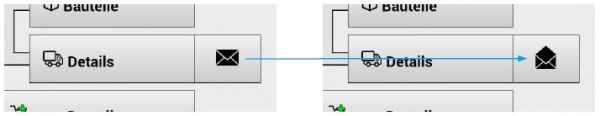
Click on the button Details to get more information about your order. The status of your order will also be displayed in plain text.
Note: The following function is only available if the order was sent to an m-klimaX supplier from the m-klimaX supplier list: If the m-klimaX supplier sets a status to your order this will also be displayed in m-klimaX. Click here again on details to see the meaning of the status in plain text. Every change of status will also be communicated to the buyer by e-mail.
Order - status confirmed in m-klimaX