Download & Installation
m-klimaX - Download & Installation
The download of m-klimaX is currently only possible via the web browser!
Note: To install m-klimaX via a direct download, the installation of packages from "unknown sources" must be permitted on your device. This is always necessary if installation packages - so-called "APK's" - are to be made from other sources than "Google Play" or "Play Store". This is a security measure under Android and requires appropriate system rights.
Android settings
Open the settings in the App-Drawer via the gear symbol.

Security
Navigate to the menu item Security.

Option - Unknown origin
Find the option Unknown origin and activate the check box.
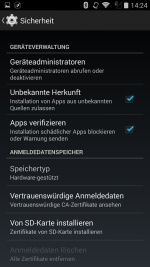
Security advice
Confirm the safety instruction with OK.
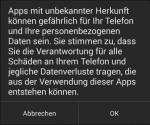
Download the APK file
Now go to the main screen and open a web browser (e.g. Chrome). Enter the following address directly in the address line: mklimax.de/download/mklimax.apk.

Confirm download
Confirm the download of the installation file.

Android-Notification-Bar
After the download is complete, open the Android notification bar (finger wiping from the top of the screen down) and tap the installation file.

Confirm installation
Confirm the installation of the package and tap the Install button.

Wait for installation
Wait for the installation of the installation package.
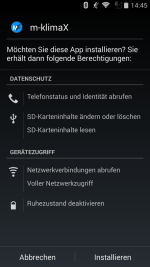
Open m-klimaX
After successful installation tap the Open button to continue with the next steps of the installation.
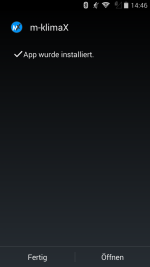
Installation of m-klimaX & further steps
Note: The first time m-klimaX is started some components are unpacked. This process can take up to one minute depending on the device.
Begin installation
After unpacking, some installation components are downloaded. Afterwards tap on the button Installation.

Accept license terms
Now read the license agreement and accept it by tapping on the Accept button at the bottom of the page. In the next step enter your license information.
Enter licence key
You have received the licence key by e-mail. Type all 20 characters into the input field. You can type all characters in lower case. The hyphens do not have to be entered. After you have entered the licence key, tap the Submit button.
Note: If you have already used the same licence key on another device, you will be prompted to enter the reinstallation PIN. This will make the current device the licensed device and all devices used so far will no longer be able to send orders. You may only operate one device with m-klimaX per licence key.

Download programme components
m-klimaX lädt now download all programme components. This process can take up to 2 minutes depending on the connection speed. At the end of the installation tap the Finish button.
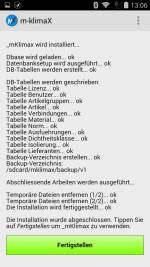
Completion
Your m-klimaX is now ready for use.


