Programme functions
Programme functions
Order structure
In e-klimaX all customers, projects and orders are arranged in a clear tree structure.
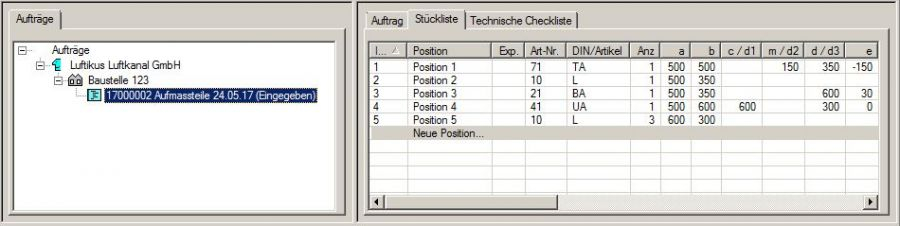
Article selection
In e-klimaX you have the choice between the graphic article selection for angular components,...
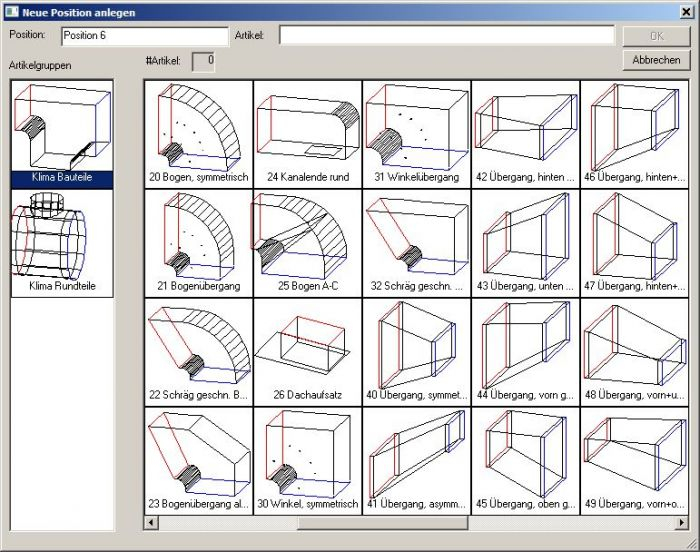
the graphic article selection for round components or...
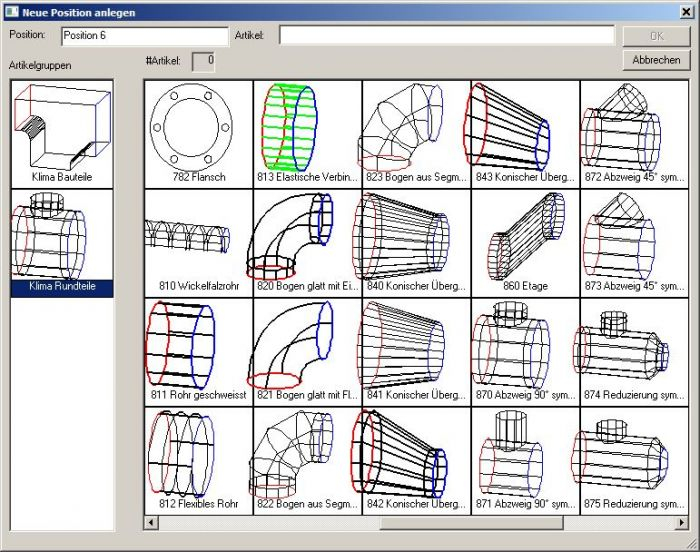
the article list
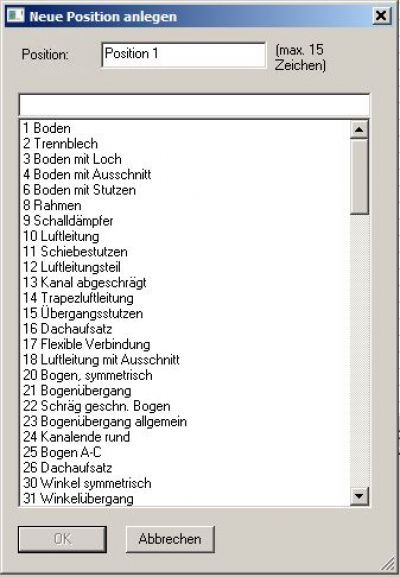
Component data input
The input of the component data always follows the same pattern. On the left side you enter all component values and on the right side you see the component in rotatable and dimensioned drawings.
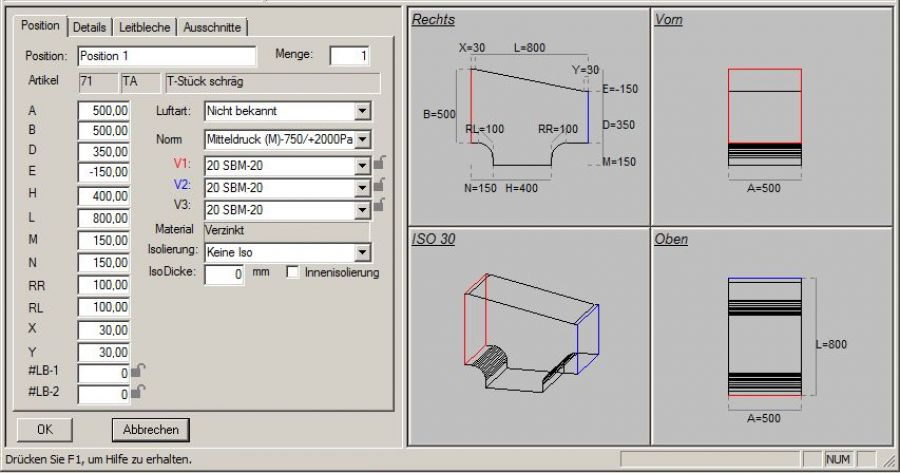
Cuttings
Cut-outs, e.g. for Access doors, can be added in various forms to many components.
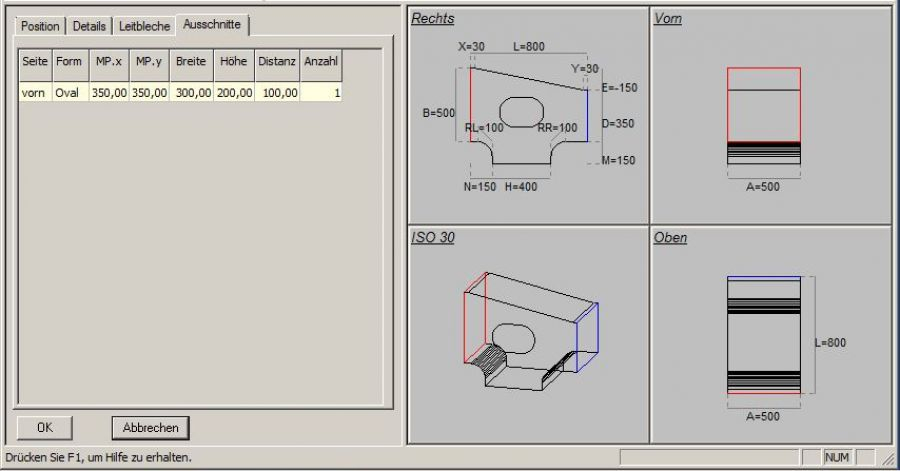
Overview of components
You can see all components for each project in a sortable component overview.
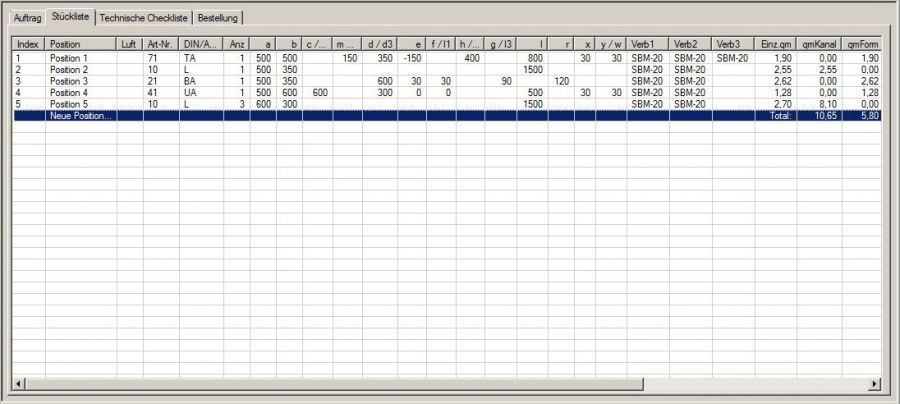
Order
The order is placed directly from e-klimaX by e-mail with a supplier from the supplier list or your own supplier.
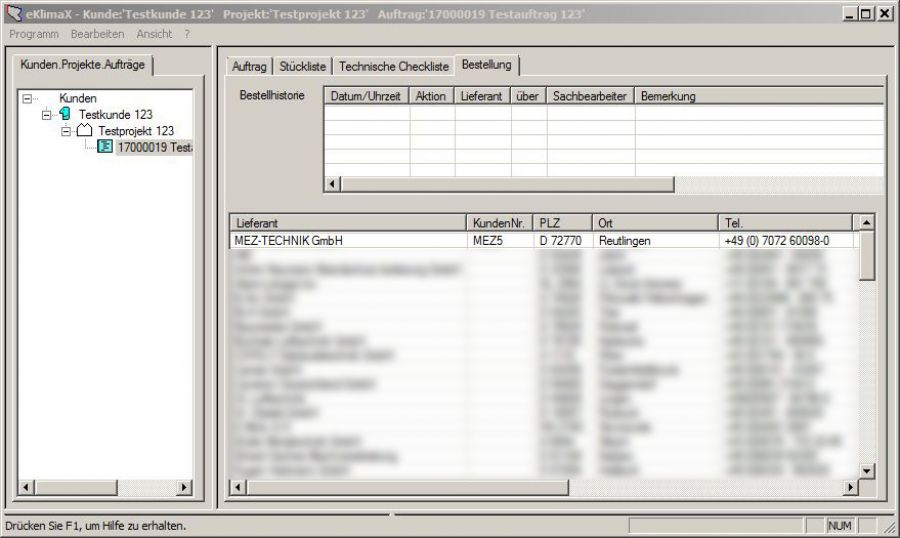
e-klimaX generates an e-mail and automatically adds the entered order as XML file.
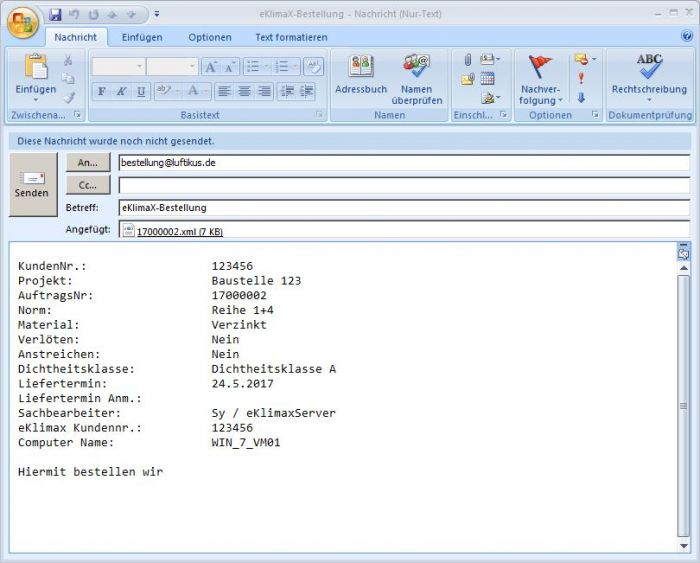
Lists of items
Print parts lists or save them as PDF.
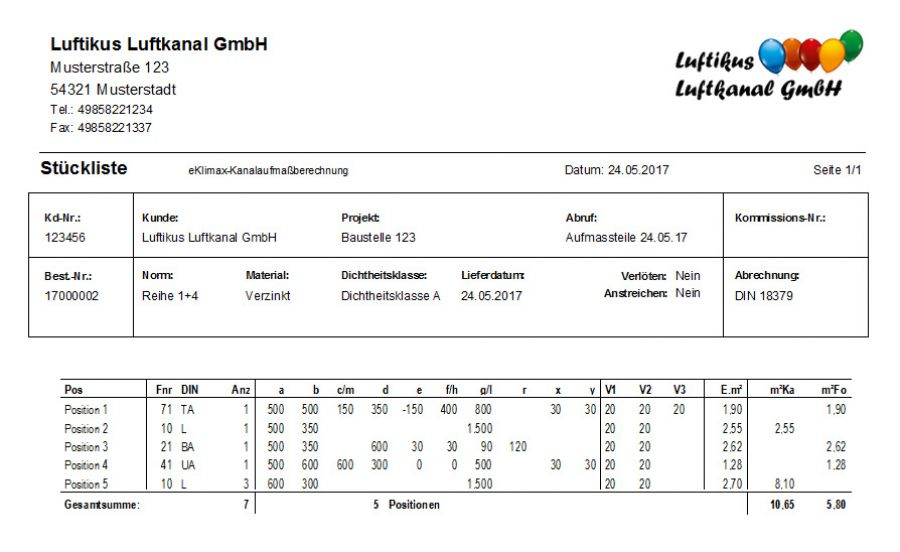
Graphical parts lists
Print graphical lists of items or save them as PDF.
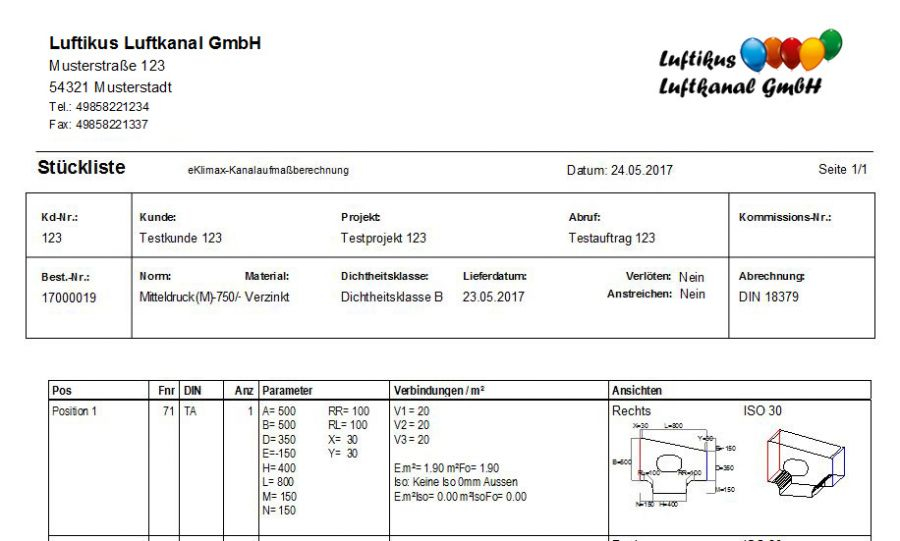
Insulation report
Print insulation reports or save them as PDF.
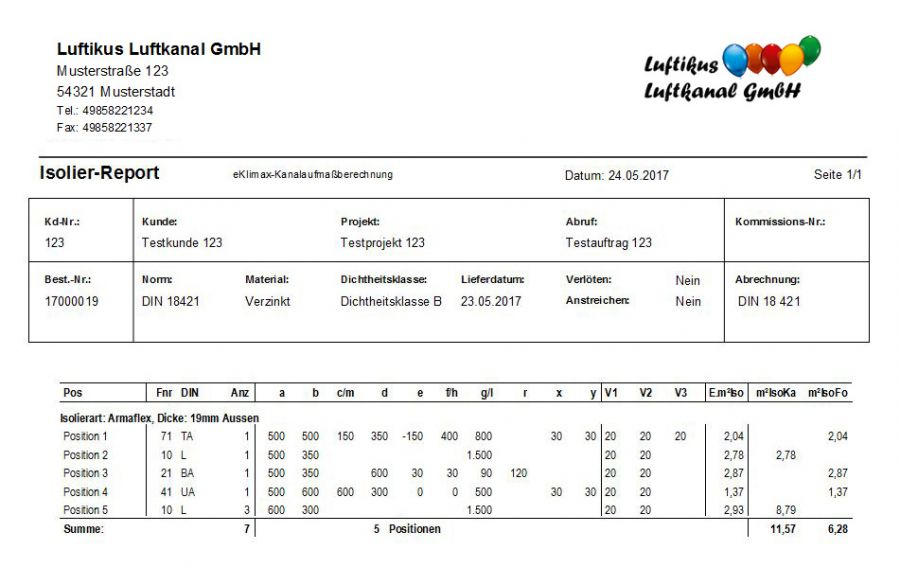
e-klimaX OEM
e-klimaX OEM is designed for air duct manufacturers and wholesalers to pass on to their customers. e-klimaX OEM offers the same functions as e-klimaX but does not need to select a supplier. The orders are sent to a predefined supplier. In contrast to the other versions, the report designer for editing the lists (e.g. for storing your own company logo) is not activated.
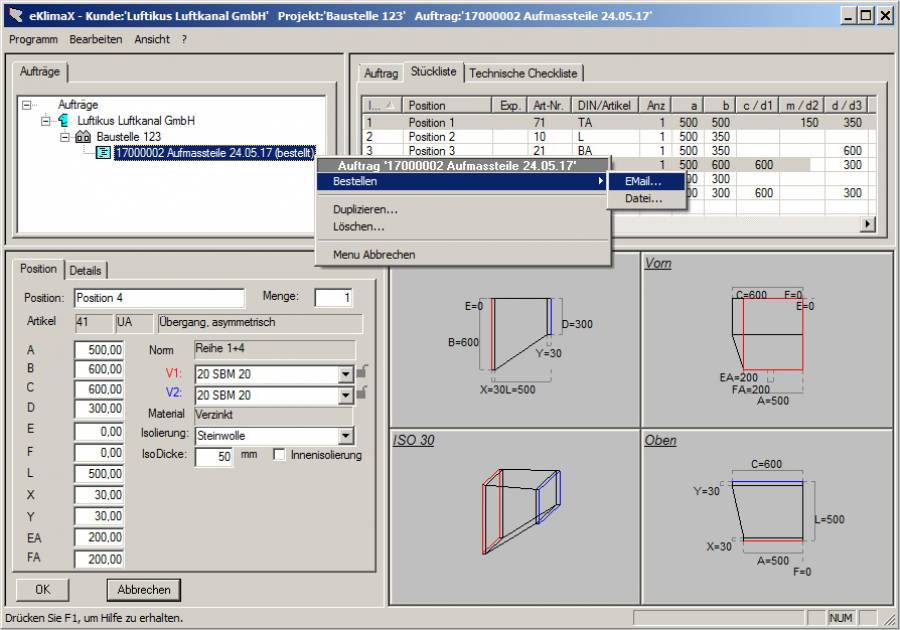
e-klimaX Professional
e-klimaX Professional includes the additional programme e-klimaXProject or ProjectTool. With e-klimaX Professional you can combine different orders within a project into measurement lists for interim and final invoicing. Various grouping and sorting options such as „plant“, „LV no.“ or „drawing no. “ are available for selection. Furthermore, the project tool offers the possibility to output an edge length report, which groups the channels according to an adjustable edge length matrix.
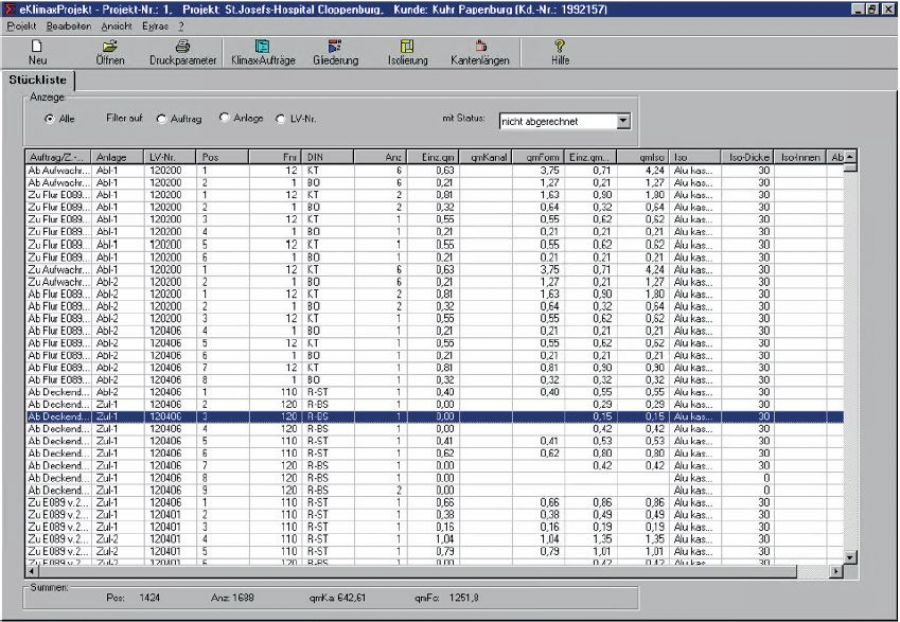
e-klimaX CAD
With e-klimaX CAD you import components from various CAD systems such as „C.A.T.S.“, „ESS Klima 2000“, „LiNear“, „Logocad“, „pit cup“, „Plancal nova“, „RoCAD“, „Rukon“ or „TRICAD“ and more recently also „AutoCAD MEP“ or „Autodesk Revit“. The export and import takes place via the e-klimaX XML or ASCII interface. For the CAD programmes „Stabicad“ and „MagiCAD“ it is currently being implemented.
e-klimaX Commercial
e-klimaX Commercial combines the functions of e-klimaX, e-klimaX Professional and e-klimaX CAD.

